A Cropping Trick to Keep Your Animation GIF File Sizes Smaller
If you've tried to use GIFs in your email campaigns you could notice that it's hard to keep the image quality high while having small file size. After doing quite a bit of animation for my clients I've found a way to decrease GIF file size but keep the image large and outstanding. I'm here to teach you how you can do it too.
Example
A good way to illustrate this principle is this email form Hello Fresh. It's extremely visual but it would be impossible to keep the whole image as 1 GIF.
Instead, the graphics are sliced in a way to keep only one portion as a stop-motion animation GIF. It's a simple but very effective trick.
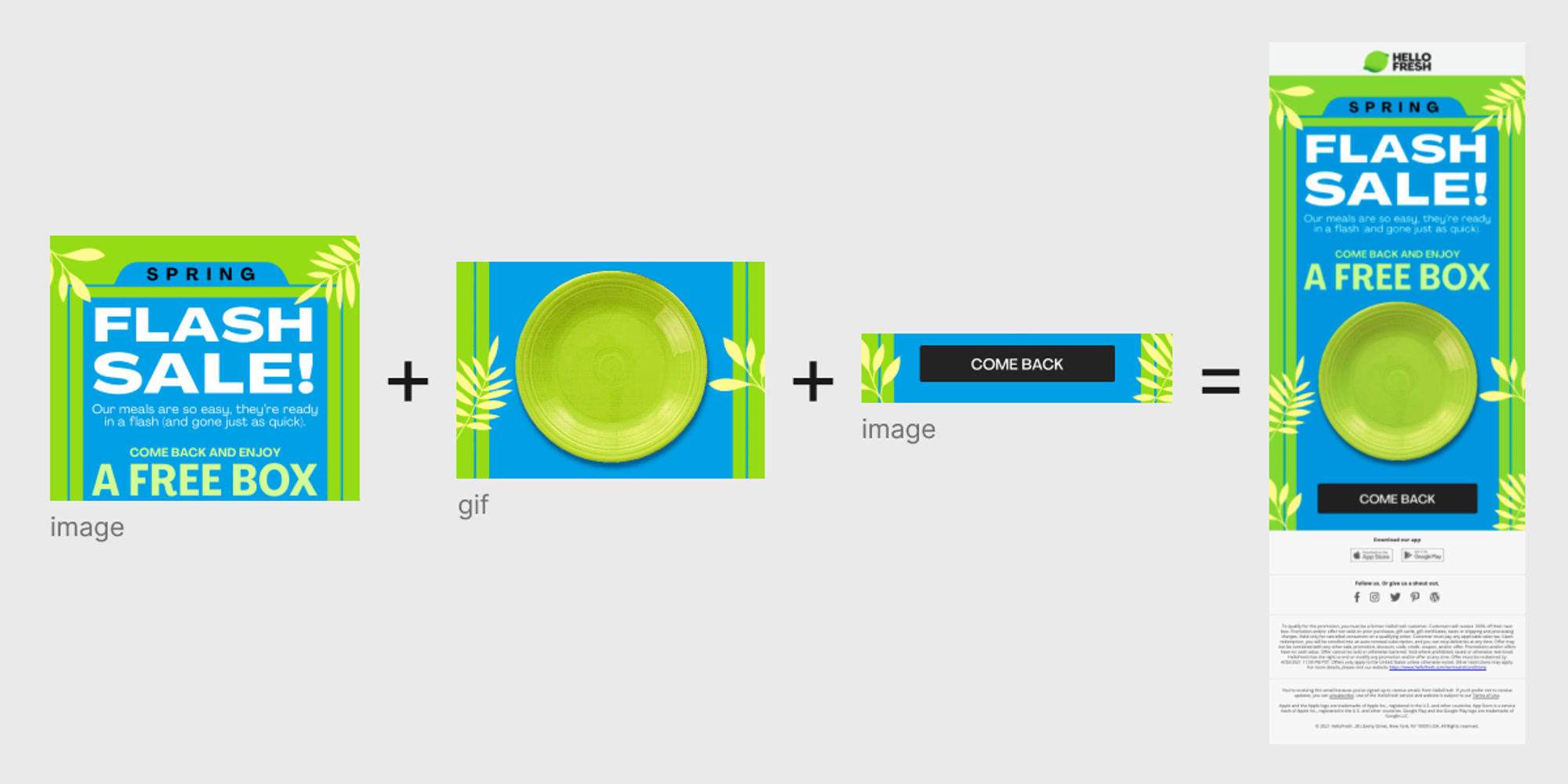
Color correction
The only problem with this method is that you might have some inconsistency with color. When a GIF is being rendered it loses some colors and the final result often looks different compared to your original colors. The way to deal with it is to tweak the color on the images below or above the animation section so that they match the GIF.