A Trick for Speedy Email Slicing in Figma & Sketch
If you make image-only emails, you probably spend lots of time on slicing your beautiful creations. In this article I wanted to share a trick how to speed up your email slicing game. This solution works in both Figma and Sketch.
↘️ Quick Demo
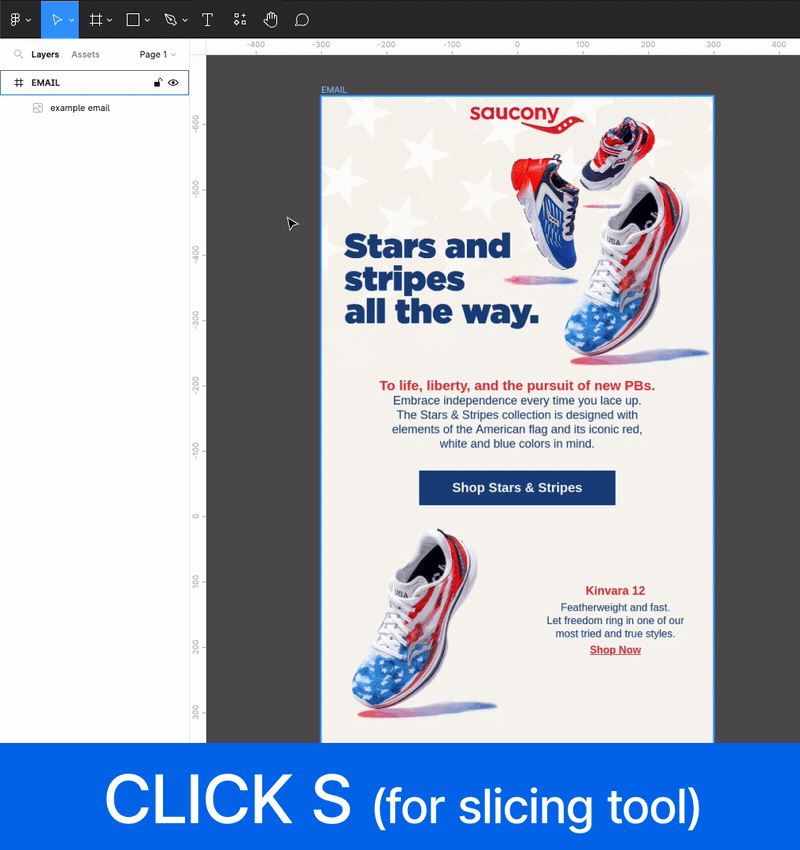
How does it work?
1. Make one slice of the header. 2. Select that slice that duplicate it (⌘C + ⌘V). 3. Move the top edge of the newly created slice down. 4. Repeat the above steps until the emails are sliced. 5. Profit 🥒.
You’re not a designer?
In this case, I invite you to share this article with your email designer. I’m sure this little trick will save them a lot of time.