Make Your Email Reviews Organized With This Tool
Let’s face the truth: creative reviews can be messy. Unclear feedback, conflicted suggestions, and inability to see all the rounds of reviews create confusion. There’s a tool that helps to forget these problems like a bad dream. The name of the solution is Zeplin (no affiliation here). Let’s look at three examples of how Zeplin can help your team.
1. What do you want me change? (a designer says) 🤷♂️
I have a confession. As a designer, I hate the moment when someone asks me to change something about the design, but I don’t know which part they are addressing. In a situation like this, I personally feel stupid. Eventually, I reach out to clarify things. It makes the whole review process longer. Unnecessary back and forth is never good. Zeplin helps to point to a specific place on a design and leave a comment. This feature clarifies what element is needs to be changed.
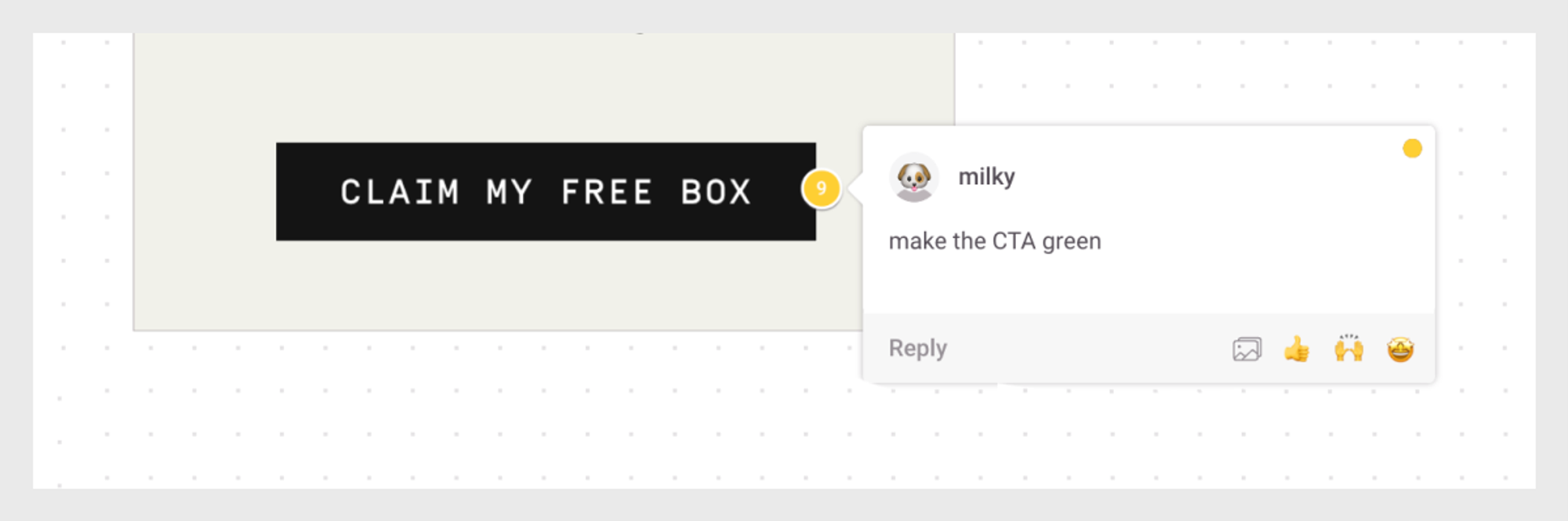
2. Chat threads that turn into puzzles.
Have you ever been scrolling through a chat thread for 10 minutes to figure out what design part your team members are reviewing? Sometimes it might feel like being a detective. This is definitely not my favorite activity. What I like about Zeplin is that it helps to reduce long threats by making conversations only about specific requests. If the design change is made, your team can resolve the comment. That declutters the Zeplin file and makes it faster to navigate.
3.Upload for a review in one click
If your designer uses sketch or Figma, exporting to Zeplin is possible without extra steps. There are plugins available for Sketch or Figma.
Let's sum it up. If your team struggles to keep your creative reviews clean, then move this part to Zeplin. Here's an extra benefit of using Zeplin. By uploading to Zeplin's cloud you will create a vast library of your projects. That will allow you to reference them in the future.