The First Frame of Your GIF Matters - Learn How to Change It in After Effects
My guess is that by now you've dealt with bad email clients. Yes, I'm talking about Windows Outlook and its buggy support for GIFs. Some of you might have discovered that the email client sometimes loads only the first frame of GIFs. Now you might be looking for a way to make this frame look right. Here's my 4 step After Effects method to help you make the first frame look good.
1. Make sure your composition is the same length as your GIF layer.
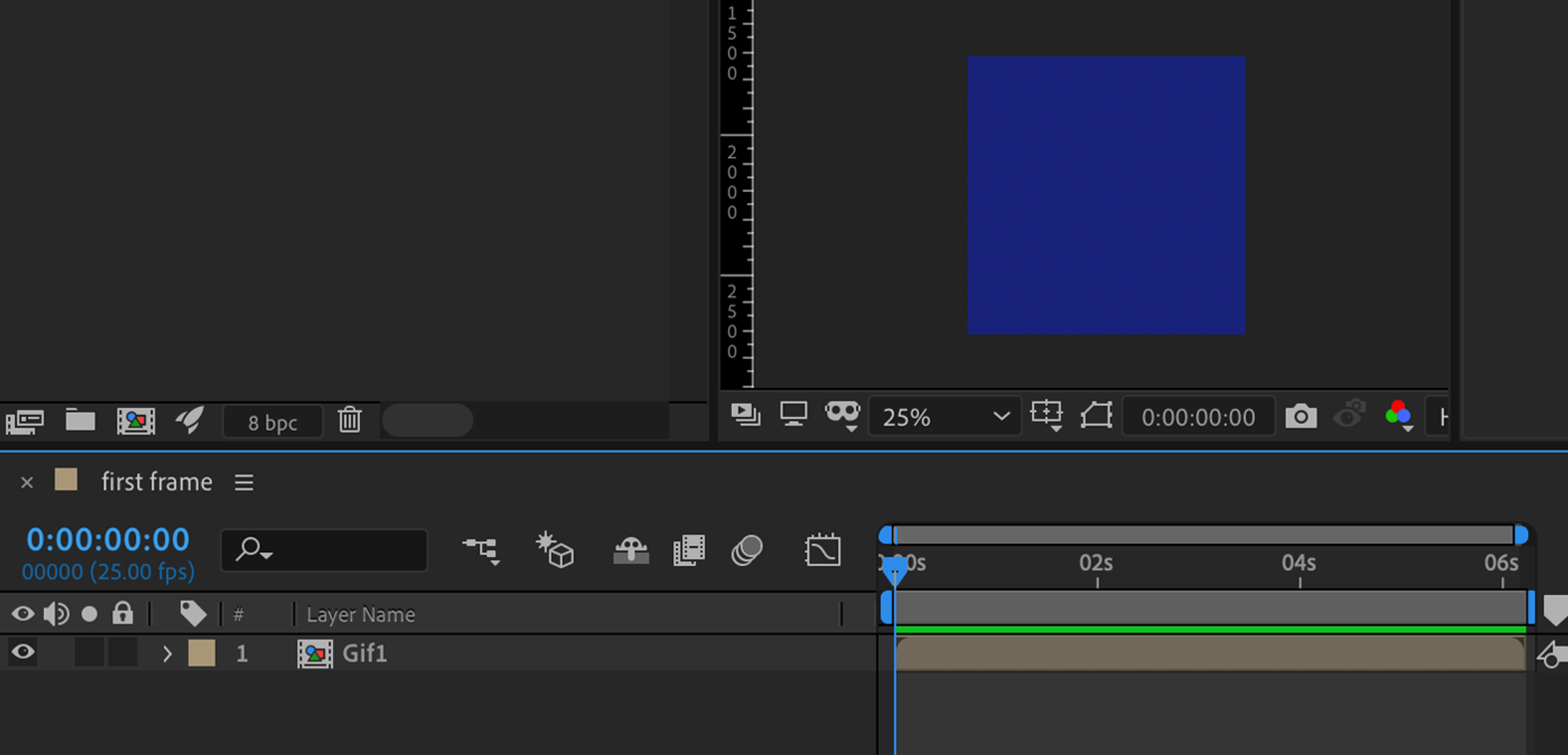
2. Duplicate the composition layer.
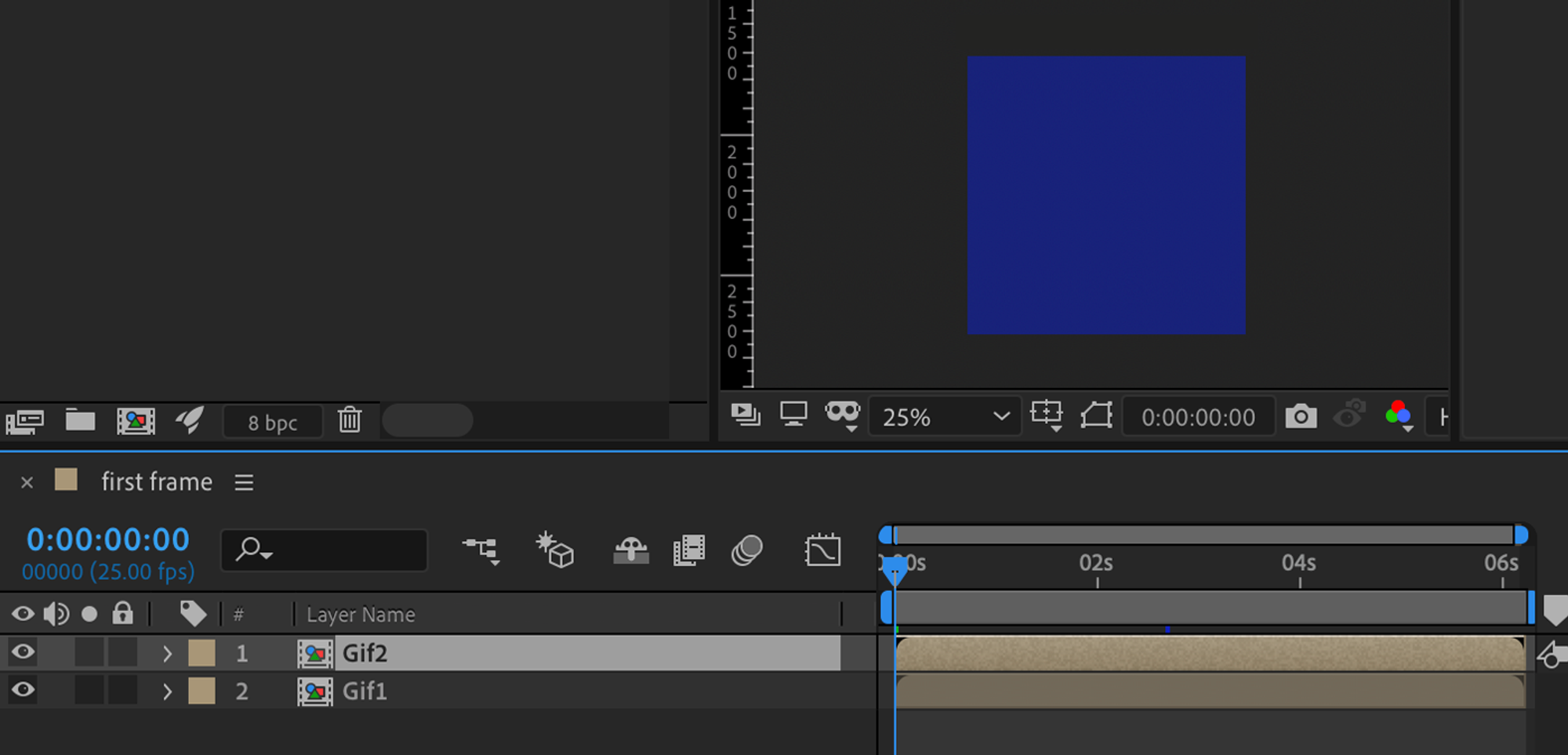
3. Slide the duplicated layer to the right.
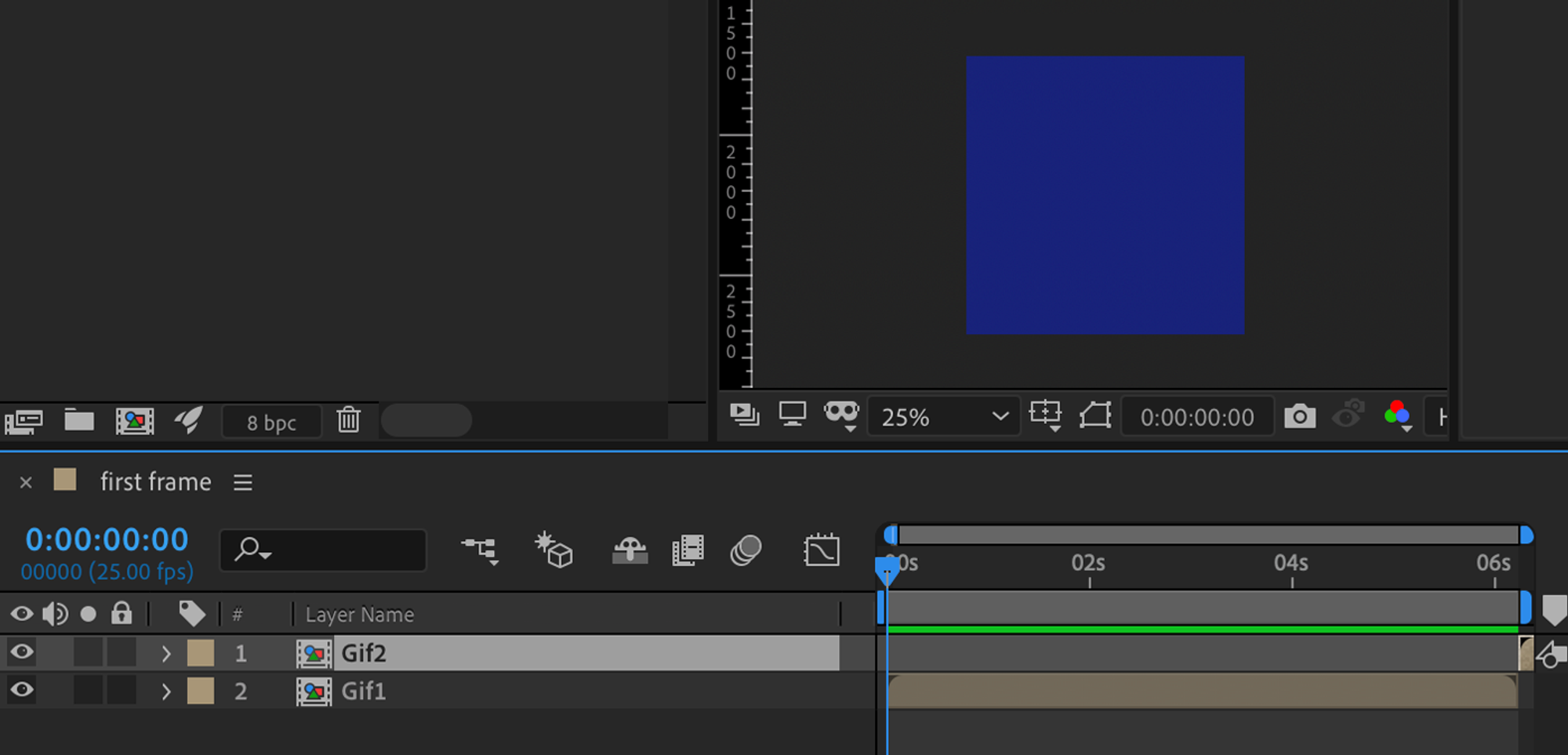
4. Select both layers and slide them to the left until you're satisfied with the first frame of the animation.
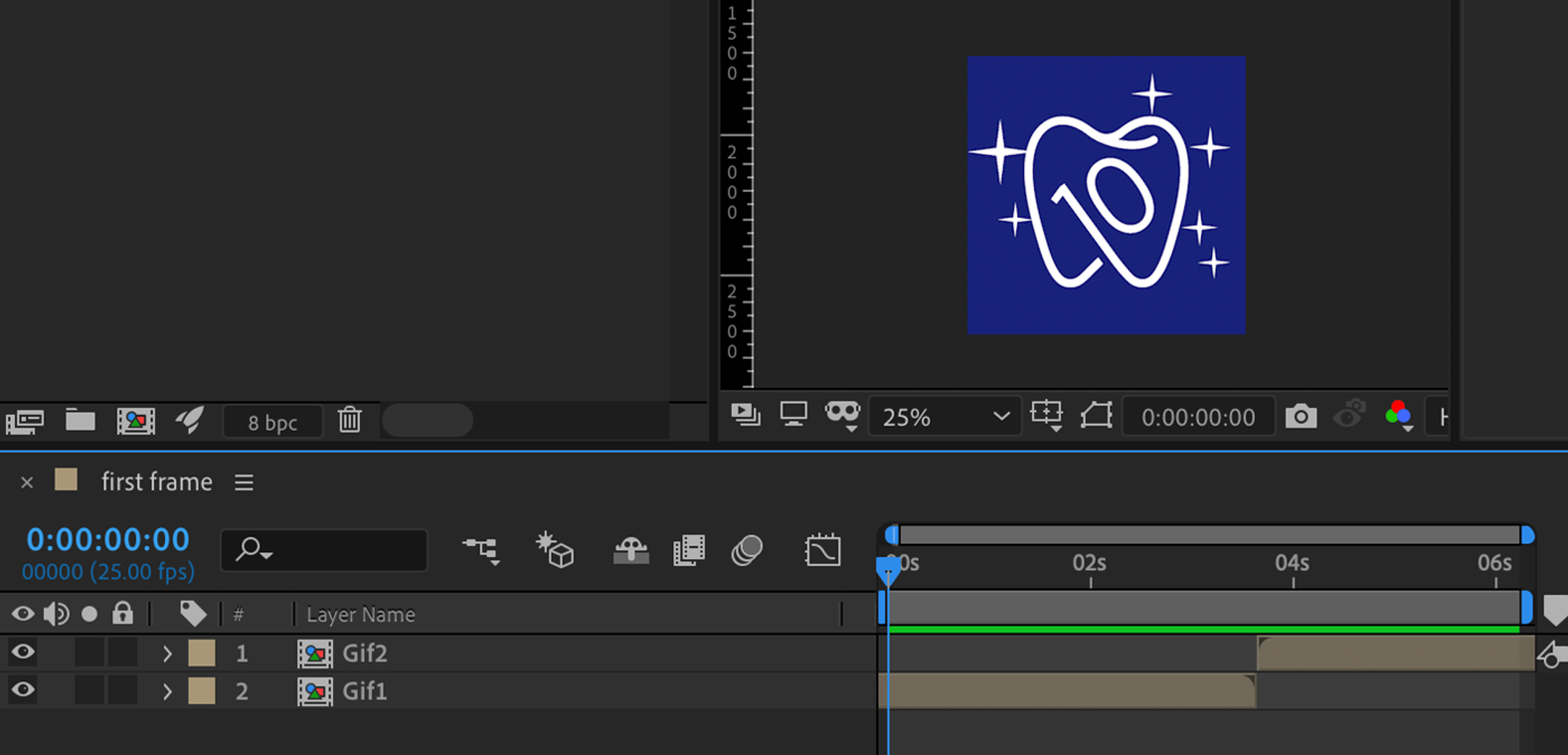
Now with this method you have a control over the first frame of your animation and don't need to create a fallback image for that "lovely" email client.