Number 1 Tool for Image Compression
Many of us here use image compression tools. I started using ImageOptim about a year ago, and so far, I couldn't find anything better. Here's 5 reasons why:
📶 Offline tool (No need to open a browser extra time)
🪨 Control how much it compresses (compare how crispy the image stays)
✨ Simple drag-and-drop interface
🗂 The files keep their original name after compression, unlike many other solutions
💰 Free of charge
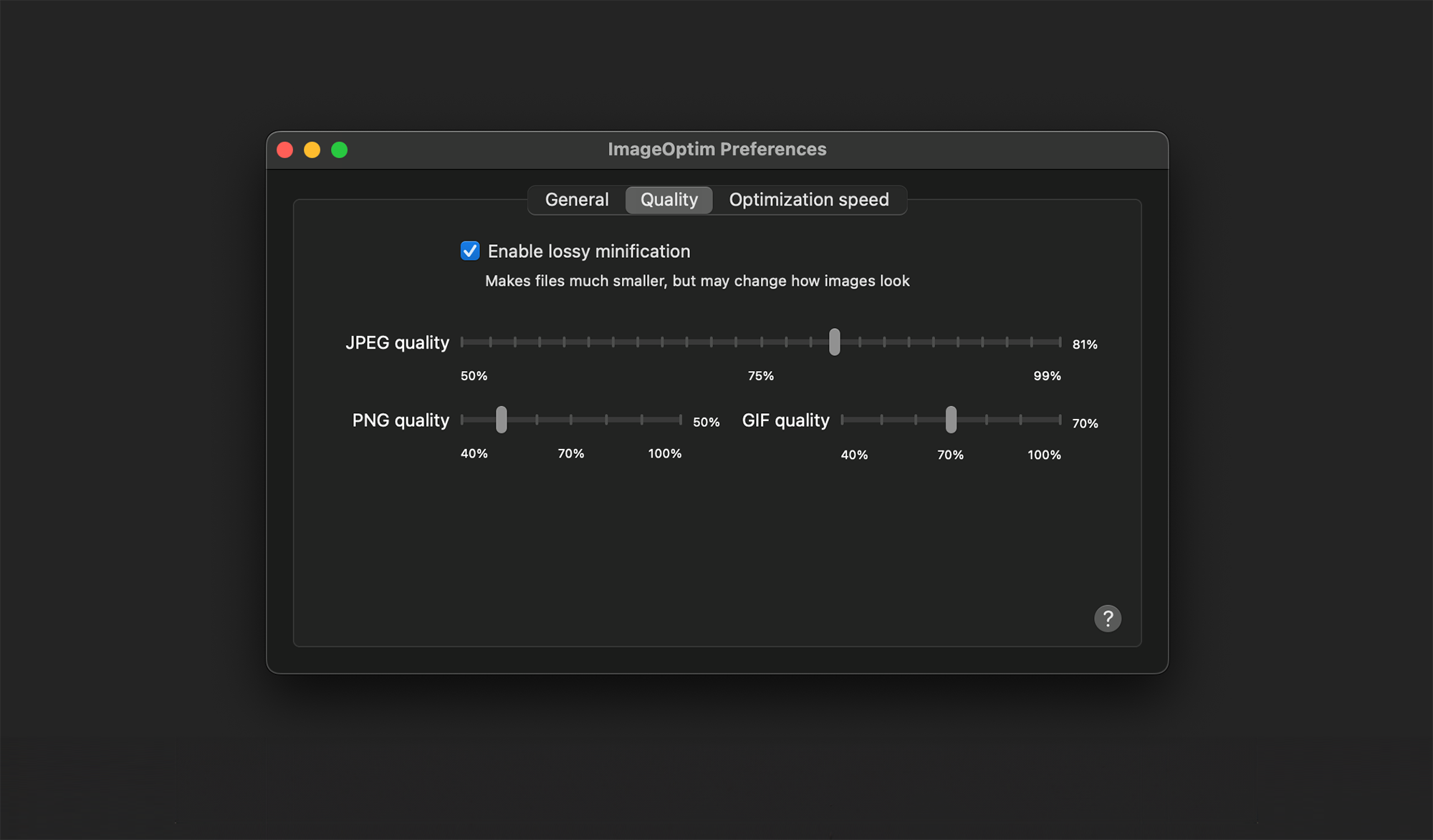
Little note on how to use it
The application has a very simple interface. To compress the image, you just need to drag and drop an image into the ImageOptim window. To adjust how much quality you want to retain, go to settings and change the compression level. If you still doubt why you should be optimizing your files, you can read about it here.